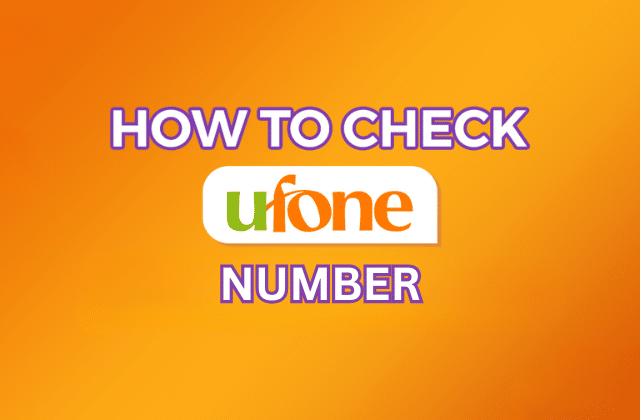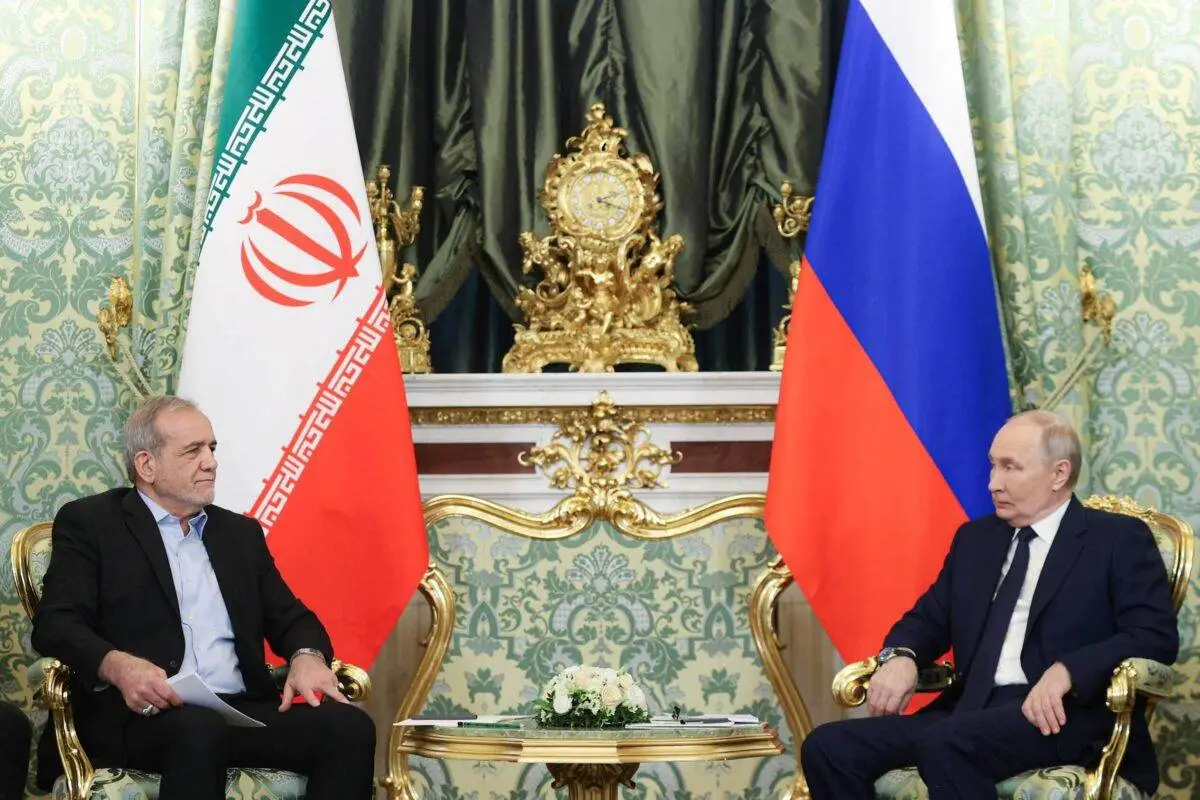If you’ve recently activated a Ufone SIM or forgotten your number, don’t worry—Ufone offers several easy ways to retrieve your mobile number. Below are verified methods including USSD codes, mobile app options, and customer service details.
| Method | Code / Tool | Steps to Follow |
|---|---|---|
| USSD Code (Primary) | *780*3# | Dial *780*3# from your Ufone SIM. Your number will appear on-screen instantly. |
| Alternate USSD Code | *1# | Dial *1# as an alternative if the first one doesn’t work. |
| SMS Method | Not officially provided | Ufone does not provide a standard SMS-based method for this. |
| Ufone App | My Ufone App | Log into the My Ufone app. Your number will be shown on the dashboard. |
| Customer Care | Dial 333 | Call Ufone support at 333 from your Ufone SIM for assistance. |
| Live Chat / Website | ufone.com | Use the chat support on the website for help retrieving your number. |
✅ Step-by-Step Guide
1. Using USSD Code
- Open your dial pad.
- Dial
*780*3#and press call. - You’ll see your Ufone number on your phone screen.
- If this doesn’t work, try the alternative code
*1#.
2. Using the My Ufone App
- Download the My Ufone App from Google Play or App Store.
- Sign in with your Ufone SIM.
- Your phone number will be shown at the top of your dashboard.
3. Customer Support
- Call 333 from your Ufone SIM.
- Follow the IVR or talk to a representative.
- They may ask for verification before providing your number.
4. Via Ufone Website
- Visit https://ufone.com.
- Click the live chat icon and ask the agent to help you retrieve your number.
📌 Notes & Tips
- Make sure your Ufone SIM is active and inserted correctly.
- USSD code methods are free and don’t require mobile balance.
- Avoid using unofficial apps or third-party tools to check your number.
- Codes may change, so always verify with Ufone’s official sources.